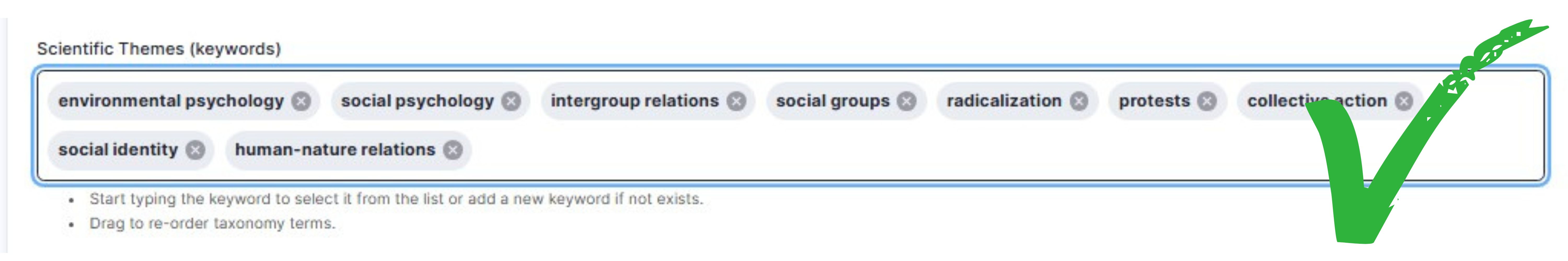System authorisations
Browsing
Everyone can browse the published data.
Adding/Editing/Deleting data
Only registered and verified users can publish data in the system. They can only modify data that they have previously entered.
Moderation
Each University has appointed moderators who oversee the data and editors’ accounts within the system. Moderator:
- can modify all data within their University, unlike a verified editor who can only modify their own data;
- verifies user accounts to allow only trusted individuals to enter data.
Technical administration
Account registration and verification in the system
Anyone can register in the system but only verified editors can enter data.
Account creation
You can create an account at https://research.sea-eu.ug.edu.pl/user/register.
- Fill in all required fields.
- An automatic message with an activation link will be sent to the specified email address.
- After clicking on it or copying it into the address bar of your browser, set your password.
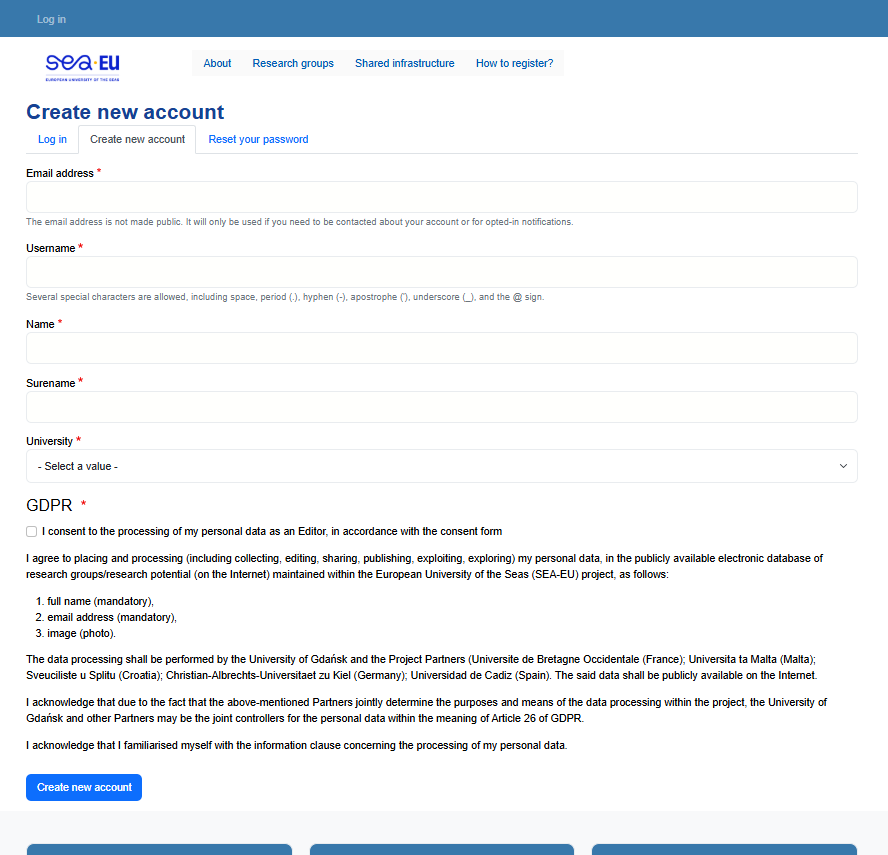
Account verification by a moderator
- Once the account has been correctly created and activated, a moderator at the selected university can verify the account
- You should wait until the moderator verifies your account or alternatively inform them of this necessity via a channel other than the system (email, telephone, depending on the procedures at your university).
- The moderator assigns the status of ‘Verified’ to selected accounts in the https://research.sea-eu.ug.edu.pl/accounts panel, as in the graphic below.
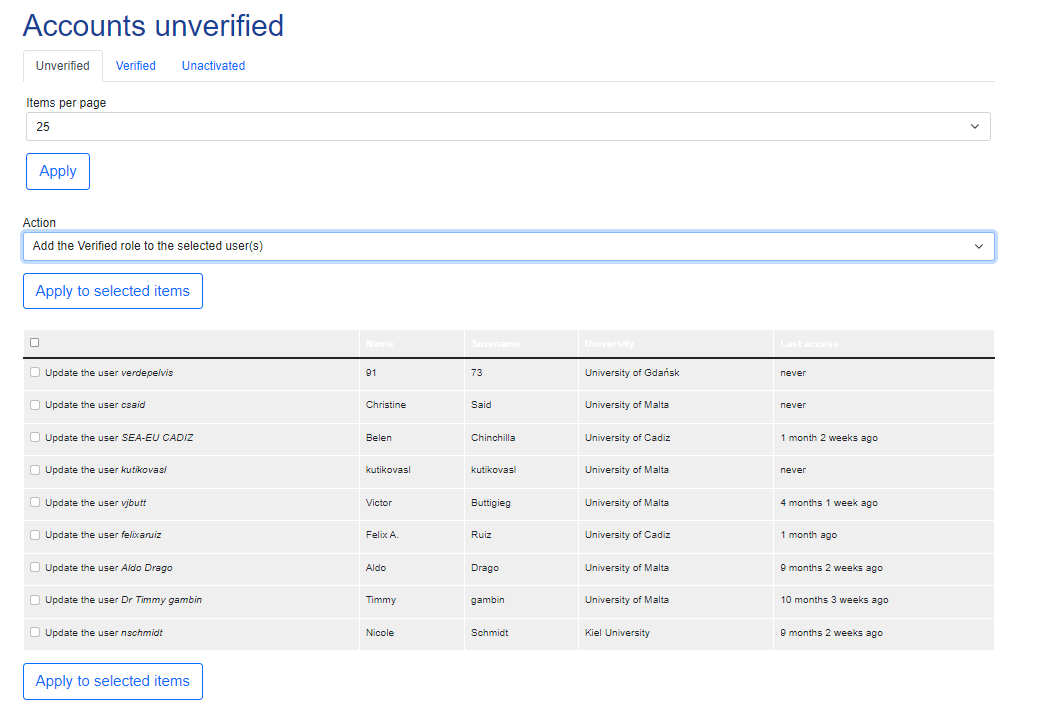
Data addition/modification
Any logged in and verified user of the system can enter data into it within their university on their behalf. This is, in contrast, to the moderator who can modify all the data associated with their university.
From the available menu, select respectively ‘Add research group’ or ‘Add shared infrastructure element’
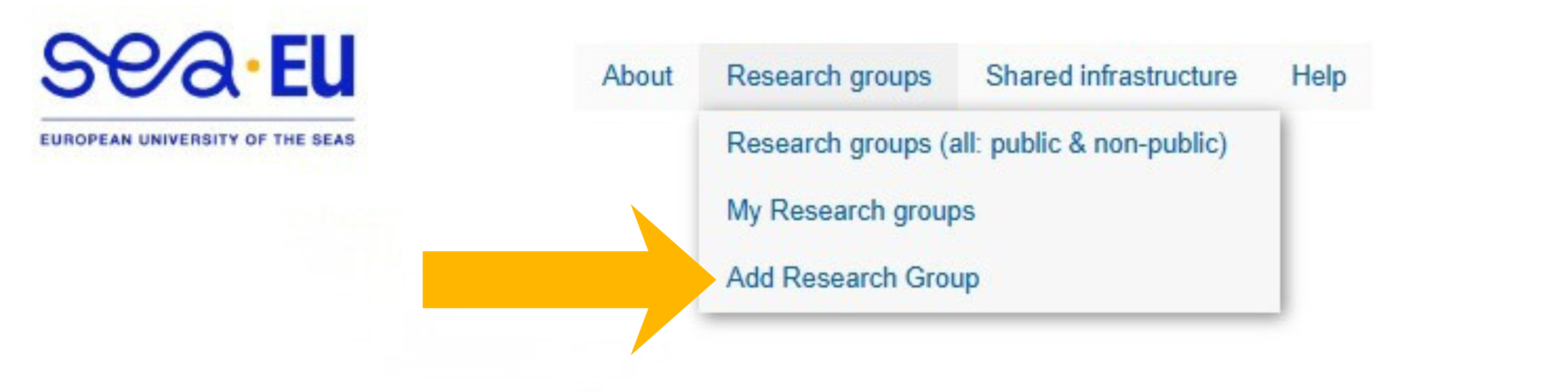
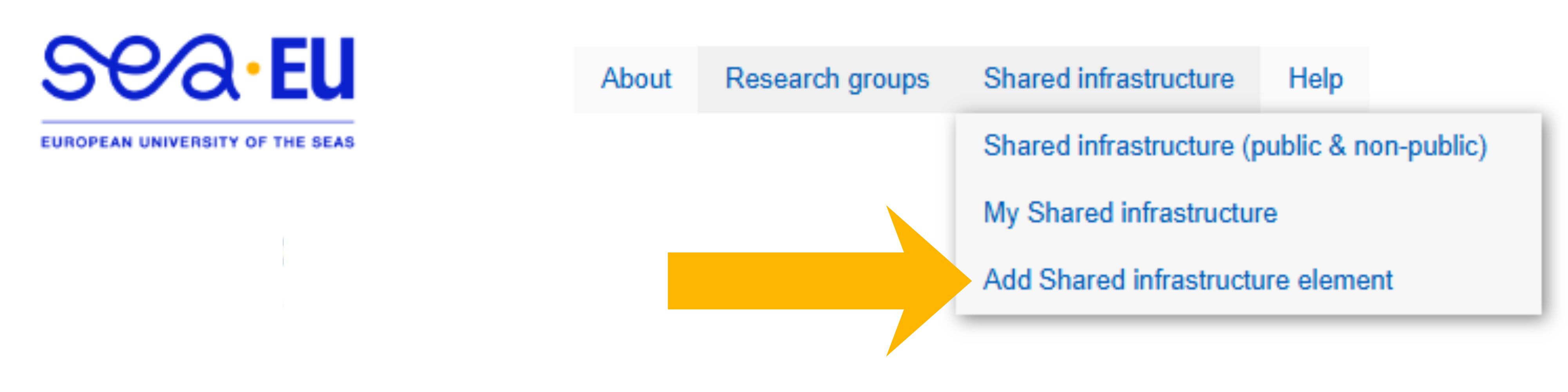
All fields, including as many optional fields as possible, must be filled. The more data, the more attractive information for the viewer.
Keywords
The system allows research groups and infrastructure elements to be described with keywords. Please pay special attention when entering them so that each is a separate value, not a sequence of characters. Particular care should be taken with keywords copied from other sources. Each must be entered and validated separately.
The example below shows that correct search terms have been misplaced as one.
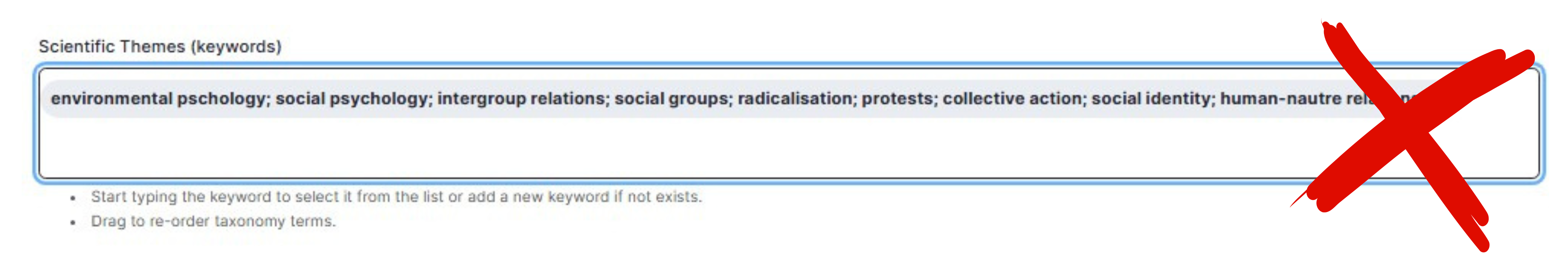
It is correct when each of the words is separate.